 If you are in youth ministry then you probably use countdowns to start your services. After buying multiple countdowns from various media websites and youth leadership conferences I came across a handy little tool that allows me to create my own custom countdowns. It has been very useful. You are able to set whatever time limit you desire, add your own background images or movies, and make changes to your fonts. I even created a 30 day countdown for a series my Pastor is teaching that runs throughout the service while he preaches. The countdown program that I found is produced by a company called TRIMONIX. You can see a lot of their work on the website Stufficanuse.com. TRIMONIX is relatively inexpensive for what you get. By the time you purchase a few countdowns from the usual church media sites you could end up
If you are in youth ministry then you probably use countdowns to start your services. After buying multiple countdowns from various media websites and youth leadership conferences I came across a handy little tool that allows me to create my own custom countdowns. It has been very useful. You are able to set whatever time limit you desire, add your own background images or movies, and make changes to your fonts. I even created a 30 day countdown for a series my Pastor is teaching that runs throughout the service while he preaches. The countdown program that I found is produced by a company called TRIMONIX. You can see a lot of their work on the website Stufficanuse.com. TRIMONIX is relatively inexpensive for what you get. By the time you purchase a few countdowns from the usual church media sites you could end up  paying for this program. The only draw back to TRIMONIX is that it only works on a MAC computer and it doesn't export audio. So if your video background already has music on it, when you export your final countdown product, it will not have any audio. You will have to use another program like Final Cut Pro or iMovie to add your audio. Here is an example of a countdown that I created with TRIMONIX in conjunction with FINAL CUT PRO and LIVETYPE as well as a video background that I downloaded from VIMEO.com.
paying for this program. The only draw back to TRIMONIX is that it only works on a MAC computer and it doesn't export audio. So if your video background already has music on it, when you export your final countdown product, it will not have any audio. You will have to use another program like Final Cut Pro or iMovie to add your audio. Here is an example of a countdown that I created with TRIMONIX in conjunction with FINAL CUT PRO and LIVETYPE as well as a video background that I downloaded from VIMEO.com.If you have a PC then there is still hope. Since the rest of the staff at our church have PCs they found an alternative program called COUNTDOWN CREATOR. I know it's not an original name but this program is just as impressive and it does allow you to add your own audio as well as images, videos, fonts, and etc. Here is a video that gives you a brief demo of what it can do.








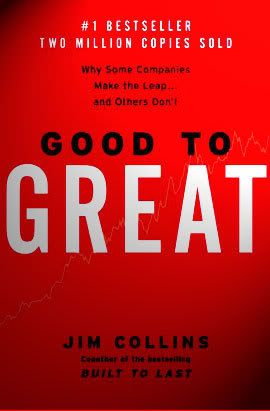
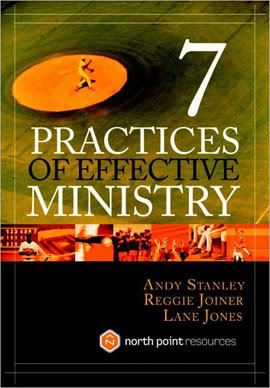
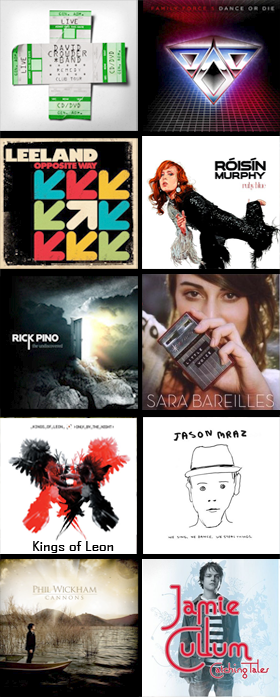.png)

2 comments:
Hi, it's a very great blog.
I could tell how much efforts you've taken on it.
Keep doing!
Justin -
You're so innovative and creative. I need to hang with you and pick your brain for awhile! I am speaking at a camp in Wimauma, FL at the end of June/first of July - I'd love to take time to buzz over to Orlando and meet up and talk ministry! Hope all is well with you and the family!
Post a Comment