
I know this is the age of
YouTube but I have just discovered an amazing website that is free of charge that delivers much better quality, options, and a better looking result. It's a site called
VIMEO.com. Vim (rhymes with him)
ee (rhymes with bee) oh (rhymes with go). Vim-
ee-oh is the correct pronunciation. I first noticed
VIMEO when I watched a video on Ed Young's church site. You can see this video a few blogs below but I noticed that his videos were extremely clear and clean looking. I did some searching and found the site that he uses to post videos on all of his sites. At the end of my searching I found
VIMEO. Let me just tell you some of the great features this video blogging site allows you to have creative control over. First off, the upload process is very quick and easy to follow and while your files are uploading you are still able to roam the site and

make setting changes to the video that is currently uploading. Once the video has completed uploading to the site you can now add search
TAGs to the video to
help others easily find it. You can change privacy settings such as, making it private or public. You can allow others to post comments on your video or not. You can give viewers the option of downloading your video to their computer. You can allow others to add your video to their "channels" or websites by grabbing the html code right of the video window. You can credit people that appear in the video. The options are considerably greater than other sites. Another great feature I found cool on
VIMEO is the option of choosing your preview screen or your video thumbnail.
Previously, with other video blogging sites, your video thumbnail was just determined by whatever image was on the screen at a certain time lapse into the video you posted. You never knew what it could be until after you had posted the video.

I have had videos in the past that got stuck with a freeze frame of
someone's face in an awkward position and it just becomes a horrible first impression when people are browsing your site to see videos.
VIMEO gives you 12 freeze frame options that are randomly selected from your video as seen to the left and you also have the option of uploading an image or graphic that you choose to be the thumbnail. Not only does
VIMEO give you countless options in uploading your video but it also gives you multiple choices with how your video is presented when posted to other sites.
VIMEO gives you the option of changing size and format of your video while still keeping the aspect ratio. It also allows you to change the color of the buttons displayed and an amazing feature that this site has that others sites like
YouTube does not is the ability of clicking an expand button on the video window that will expand the video playing to full screen. If you are in youth ministry or you just use video quite often in your video blogging and website designs, this is a site you definitely want to check out.
VIMEO allows you to create small video galleries that can be placed on

your websites so that your site's pages aren't cluttered with video windows. You can see an example of this on my
blog's home page. The only complaint I have about
VIMEO is that the site limits your "weekly" upload to 500MB. I have been reading up on the site and there will possibly be a professional upgrade to expand your weekly limit. Other than that it is a great site for being free of cost and since I have been using it I have noticed that quite a few large churches and organizations use
VIMEO for their website video posts. I highly endorse it and
seriously hope that you check it out. HAVE FUN!!!
 I know this is the age of YouTube but I have just discovered an amazing website that is free of charge that delivers much better quality, options, and a better looking result. It's a site called VIMEO.com. Vim (rhymes with him) ee (rhymes with bee) oh (rhymes with go). Vim-ee-oh is the correct pronunciation. I first noticed VIMEO when I watched a video on Ed Young's church site. You can see this video a few blogs below but I noticed that his videos were extremely clear and clean looking. I did some searching and found the site that he uses to post videos on all of his sites. At the end of my searching I found VIMEO. Let me just tell you some of the great features this video blogging site allows you to have creative control over. First off, the upload process is very quick and easy to follow and while your files are uploading you are still able to roam the site and
I know this is the age of YouTube but I have just discovered an amazing website that is free of charge that delivers much better quality, options, and a better looking result. It's a site called VIMEO.com. Vim (rhymes with him) ee (rhymes with bee) oh (rhymes with go). Vim-ee-oh is the correct pronunciation. I first noticed VIMEO when I watched a video on Ed Young's church site. You can see this video a few blogs below but I noticed that his videos were extremely clear and clean looking. I did some searching and found the site that he uses to post videos on all of his sites. At the end of my searching I found VIMEO. Let me just tell you some of the great features this video blogging site allows you to have creative control over. First off, the upload process is very quick and easy to follow and while your files are uploading you are still able to roam the site and  make setting changes to the video that is currently uploading. Once the video has completed uploading to the site you can now add search TAGs to the video to help others easily find it. You can change privacy settings such as, making it private or public. You can allow others to post comments on your video or not. You can give viewers the option of downloading your video to their computer. You can allow others to add your video to their "channels" or websites by grabbing the html code right of the video window. You can credit people that appear in the video. The options are considerably greater than other sites. Another great feature I found cool on VIMEO is the option of choosing your preview screen or your video thumbnail. Previously, with other video blogging sites, your video thumbnail was just determined by whatever image was on the screen at a certain time lapse into the video you posted. You never knew what it could be until after you had posted the video.
make setting changes to the video that is currently uploading. Once the video has completed uploading to the site you can now add search TAGs to the video to help others easily find it. You can change privacy settings such as, making it private or public. You can allow others to post comments on your video or not. You can give viewers the option of downloading your video to their computer. You can allow others to add your video to their "channels" or websites by grabbing the html code right of the video window. You can credit people that appear in the video. The options are considerably greater than other sites. Another great feature I found cool on VIMEO is the option of choosing your preview screen or your video thumbnail. Previously, with other video blogging sites, your video thumbnail was just determined by whatever image was on the screen at a certain time lapse into the video you posted. You never knew what it could be until after you had posted the video. I have had videos in the past that got stuck with a freeze frame of someone's face in an awkward position and it just becomes a horrible first impression when people are browsing your site to see videos. VIMEO gives you 12 freeze frame options that are randomly selected from your video as seen to the left and you also have the option of uploading an image or graphic that you choose to be the thumbnail. Not only does VIMEO give you countless options in uploading your video but it also gives you multiple choices with how your video is presented when posted to other sites. VIMEO gives you the option of changing size and format of your video while still keeping the aspect ratio. It also allows you to change the color of the buttons displayed and an amazing feature that this site has that others sites like YouTube does not is the ability of clicking an expand button on the video window that will expand the video playing to full screen. If you are in youth ministry or you just use video quite often in your video blogging and website designs, this is a site you definitely want to check out. VIMEO allows you to create small video galleries that can be placed on
I have had videos in the past that got stuck with a freeze frame of someone's face in an awkward position and it just becomes a horrible first impression when people are browsing your site to see videos. VIMEO gives you 12 freeze frame options that are randomly selected from your video as seen to the left and you also have the option of uploading an image or graphic that you choose to be the thumbnail. Not only does VIMEO give you countless options in uploading your video but it also gives you multiple choices with how your video is presented when posted to other sites. VIMEO gives you the option of changing size and format of your video while still keeping the aspect ratio. It also allows you to change the color of the buttons displayed and an amazing feature that this site has that others sites like YouTube does not is the ability of clicking an expand button on the video window that will expand the video playing to full screen. If you are in youth ministry or you just use video quite often in your video blogging and website designs, this is a site you definitely want to check out. VIMEO allows you to create small video galleries that can be placed on your websites so that your site's pages aren't cluttered with video windows. You can see an example of this on my blog's home page. The only complaint I have about VIMEO is that the site limits your "weekly" upload to 500MB. I have been reading up on the site and there will possibly be a professional upgrade to expand your weekly limit. Other than that it is a great site for being free of cost and since I have been using it I have noticed that quite a few large churches and organizations use VIMEO for their website video posts. I highly endorse it and seriously hope that you check it out. HAVE FUN!!!
your websites so that your site's pages aren't cluttered with video windows. You can see an example of this on my blog's home page. The only complaint I have about VIMEO is that the site limits your "weekly" upload to 500MB. I have been reading up on the site and there will possibly be a professional upgrade to expand your weekly limit. Other than that it is a great site for being free of cost and since I have been using it I have noticed that quite a few large churches and organizations use VIMEO for their website video posts. I highly endorse it and seriously hope that you check it out. HAVE FUN!!!

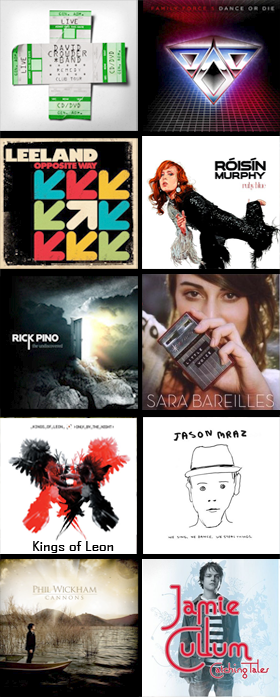.png)

1 comment:
Vimeo is where it's at...I switched over a while back for my personal videos...the only problem is not everyone else has caught on yet, so it's still easier to find other stuff that you're looking for on youtube for the most part. hopefully this will help to spread the word.
Post a Comment